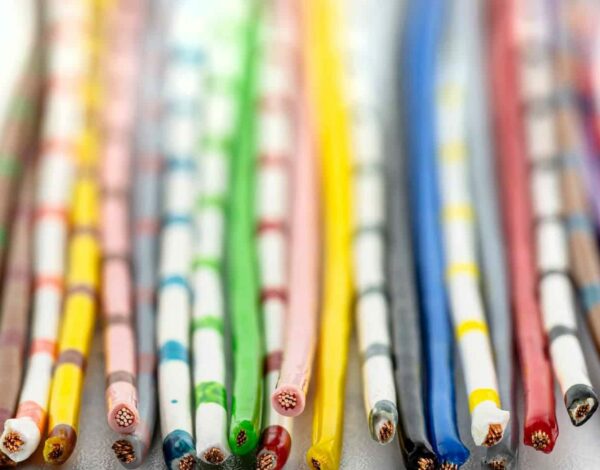As technology continues to advance rapidly, so does the need for faster connections and more robust networks. While there have been major advances in wireless technology in the past decade, many people don't realize that Ethernet cables are one of the most critical components of modern networks.
While many normal Internet users are probably familiar with Cat5 cables, fewer are aware that other cables, such as Cat5e, can offer faster, more reliable connections. Updating an outdated Cat5 cable to a Cat5e Ethernet cable can make a difference in a network of any size, but what is the max speed of the Cat5e cable?

What Are Ethernet Cables?
Ethernet cables are hard-wired networking cables that connect your devices, like a computer or television, directly to your Internet source. Rather than connecting to the Internet via Wi-Fi, which can dampen loading speeds, Ethernet cables provide direct networking access. You can plug one end of the Ethernet cable into your modem or router and the other directly into your computer.
An RJ45 connector is the clear plug-in piece at the end of the wire that connects your computer to the Ethernet network. Many Ethernet cables are double-sided, with identical RJ45 connectors on either end.
Technological advancements continue to evolve Ethernet cables to meet modern demands. The most popular options include the Cat5, Cat5e, Cat6, Cat6a, Cat7, and Cat8. “Cat” refers to the cable’s physical qualities, while the numbers and letters display the model, cable type, and pairs.
What Is the Purpose of Ethernet Cables?
An Ethernet cable isn’t typically required for devices with smaller bandwidths (data transfers) because Wi-Fi offers fast enough loading speeds. Ethernet cables are most effective for higher bandwidth applications, such as televisions, advanced gaming computers, and business settings.
A single Wi-Fi network wouldn’t be able to support the data transfers necessary for a building that houses dozens, if not more, employees. Operating on a singular Wi-Fi network would ruin a team’s efficiency and productivity. Instead, everyone in the building could connect to the network via Ethernet cables for instant Internet access and reduced lag times.
The top use cases for Ethernet cables include:
- Local Area Network applications: If you need to power multiple devices in one location, you can use an Ethernet cable to connect them all to one network.
- Bulk data transfers: Large organizations, like hospitals, schools, and offices, must rely on Ethernet cables to transfer enormous data loads simultaneously.
- Indoor appliances: You can also use Ethernet cables for indoor applications, like a speaker setup, a CCTV system, and other multimedia solutions.
The Max Speed of Cat5e Cables
The max speed of Cat5e cables is 1,000 Mbps, which equals one Gbps. This speed is typically sufficient to provide robust and reliable connection speeds for most businesses that house dozens of employees. Though if your organization requires extra power, you could consider another option.
Most of the latest evolutions offer better speeds at longer distances. For example, the Cat6 cable provides a max speed of 100 Gbps. Such powerful cables aren’t necessary for most people or properties, though an electrician can examine your building to help you select the best option.
How Does Cat5e Improve On Cat5?
The Cat5 cable is a twisted wire that offers a bandwidth of 100 MHz (megahertz) and speeds ranging between 10 Mbps (megabits per second) and 100 Mbps. The biggest issue with Cat5 cables is crosstalk interference, which is why the more advanced option, the Cat5e, may work better.
The Cat5e is an evolved and enhanced version of the Cat5, boasting speeds between 10 Mbps and one Gbps (gigabytes per second). The improved flexible wires reduce interference complications, offering a smoother network experience.
Cat5e Features
The Cat5e cable’s main features include the following:
- A bandwidth capacity of 100 MHz
- Backward-compatible cable technology
- Reduced crosstalk interference
- Supported speeds between 10 Mbps and 1,000 Mbps (1 Gbps)
- 100 meters of cable length at reduced speeds
- 50 meters of cable length when operating at max speed
Using Cat5e Ethernet cables is a sure way your Internet will function at max speed, ensuring continual and reliable Internet access when needed.
Types of Cat5e Cables
Cat5e cables come in several variations. The stranded-core and solid-core options use different data-carrying conductors and wiring arrangements.
The main difference between stranded- and solid-core wires is the length. In terms of capacity and functionality, these variations work the same. The one you select depends on your physical space requirements.
Stranded Core
Stranded-core Cat5e cables work best in smaller and more mobile applications. For example, if you only need to connect your computer to the router using a shorter Cat5e patch cable, then the stranded-core variation will work fine. Any Ethernet applications under 50 feet usually only require the stranded-core arrangement.
Stranded-core cables are the most flexible variety, allowing for easy adjustments. If you want to move furniture around, there isn’t a need to reconfigure wiring.
Solid Core
Solid-core Cat5e cables are longer and better for more complex and permanent applications. You’ll likely need the solid-core variety if you have a large office with many computers scattered far from your modem and router. In such scenarios, electricians can permanently run the wires through the walls or floors to reach each necessary device.
Because solid-core cables stretch longer, they don’t offer much flexibility. The increased tension shouldn’t be a huge issue since, typically, you would leave the wires in the same position.
Shielded vs. Unshielded Ethernet Cables
Ethernet cables contain intricate wiring systems. In fact, the way the internal wires are braided affects the price, performance, and installment requirements. Electricians refer to the main types of Ethernet cables as shielded and unshielded.
Shielding refers to the encasements around the individual wire pairs and the entire unit. Unshielded Twisted Pair (UTP) cables are the most common Ethernet cable type, involving four pairs of wires twisted together. Shielded (FTP) cables cost more and have complex installation requirements, though they perform better in certain scenarios.
An experienced electrician can examine your building’s requirements and current wiring to determine the right option for your company.
U/UTP
U/UTP cables, commonly called UTPs, are usually the go-to choice for most property owners because of their flexibility, cost-effectiveness, and easy installation methods. Rather than using foil shielding, UTPs balance the transmission line with symmetrical twists to reduce crosstalk interference.
UTPs don’t include any grounding wires, which means you can plug them into any device without permanently installing the system. You may want to upgrade to a shielded option if you notice excessive interference issues.
F/UTP
F/UTP cables are foiled and unshielded units that use a foil shield component wrapped around the unshielded, twisted wires. The key difference with F/UTP cables is the drain wire, which redirects background noises to the ground. An electrician must be hired to install and ground the cables to achieve maximum results.
U/FTP
Each pair of twisted wires within a U/FTP cable has foil shielding, though the entire unit has none. Essentially, this solution is the opposite of F/UTP. Most advise against U/FTP Ethernet cables because of their reduced ability to dampen interference.
F/FTP
The most constructed and protective Ethernet cable option is the F/FTP construction. F/FTP cables have foil shielding around each twisted wire pair and comprehensive shielding around the entire unit. If you want to reduce background interference as much as possible, consider an F/FTP cable.
All shielded units (FTPs) require a more complicated installation process. Rather than just plugging the wire into your system, an electrician must properly ground the drainage cable that diverts sound from your network. We usually only recommend shielded units if the cables run near:
- An air conditioner
- Any other high-voltage wiring
- Generators
- Electric motors
- Critical servers
These items all increase interference, so shielded units are usually worth the added expense and time. An experienced electrician can examine the wiring requirements within your building to help you pick the most suitable cable.
Are You Ready to Upgrade To Cat5e Cables?
If you have a small home network, you may or may not notice significant differences when you upgrade to Cat5e cables. However, if you operate a small business network or an enterprise network that caters to a large number of people, upgrading your data cables to Cat5e could make a world of difference for your users.
Upgrading the data cables in a commercial building is no small task and should only be performed by an experienced commercial electrical contractor. Suncoast Power has the experience and expertise to tackle your Ethernet cable upgrade or data cable upgrade, no matter how large or complex the job is.
Call us today at (754) 200-5872 or fill out our online contact form to speak to a member of our team about your project and schedule an initial site